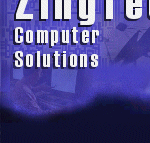
![]()
Home Networking / Connecting Home Computers[ Ethernet
Home | Network Primer | Home Networking | Wireless Home Networking ] With many people now having multiple computers in their home the next natural step it so connect them together. Many home users don't think they have the expertise to do it themselves, but times have changed. It no longer takes a rocket scientist or MIT grad to connect home computers! USB Flash DriveDepending on what you want to do, you may not need to spend much to simply share files. In fact, you may not even need a network! If all you want to do is transfer files between computers you could simply get a USB key. A USB key, or USB Flash Drive, is a device that plugs into the USB port on your computer and appears in Windows as a hard drive. You can then drag and drop files onto this drive. When done, simply remove the USB key and plug it into another computer to access your files. These devices are incredibly small, inexpensive, and easy to use. Advantages of a Home NetworkIf a USB Flash Drive isn't sufficient, then a simple home network may be for you. Some of the obvious and not-so-obvious benefits of connecting home computers include:
Home Networking Technology ComparisonHere are some methods that can be used to connect two or more computers using wires, increasing in price and performance going from left to right. If you're interested in wireless home networking instead, check out the guide to wireless home networking.
<< Back to Wireless, Home, and Ethernet NetworkingQuestions? Comments? Share your thoughts on the Discussion Forums...
|

|
Unless otherwise noted, all contents are copyright © 1997 through 2007 Zingtech Computer Solutions and Michael Matczynski (
Check out wineries at Catch Wine.com:
Alabama Wineries - Alaska Wineries - Arizona Wineries - Arkansas Wineries - California Wineries - Colorado Wineries - Connecticut Wineries - Delaware Wineries - Florida Wineries - Georgia Wineries - Hawaii Wineries - Idaho Wineries - Illinois Wineries - Indiana Wineries - Iowa Wineries - Kansas Wineries - Kentucky Wineries - Louisiana Wineries - Maine Wineries - Maryland Wineries - Massachusetts Wineries - Michigan Wineries - Minnesota Wineries - Mississippi Wineries - Missouri Wineries - Montana Wineries - Nebraska Wineries - Nevada Wineries - New Hampshire Wineries - New Jersey Wineries - New Mexico Wineries - New York Wineries - North Carolina Wineries - North Dakota Wineries - Ohio Wineries - Oklahoma Wineries - Oregon Wineries - Pennsylvania Wineries - Rhode Island Wineries - South Carolina Wineries - South Dakota Wineries - Tennessee Wineries - Texas Wineries - Utah Wineries - Vermont Wineries - Virginia Wineries - Washington Wineries - West Virginia Wineries - Wisconsin Wineries - Wyoming Wineries
